Become skilled in the process of recovering lost data and safeguard your important information with these effective tips and strategies for Samsung Galaxy S24/Ultra smartphones.

In our modern lives, smartphones have become essential. They hold important data like contacts, documents, precious photos, and more. Losing this data can be a disaster. Whether you have a Samsung Galaxy S24/Ultra, this comprehensive guide will give you clear steps to recover lost data and protect your valuable information.
With this knowledge, you'll be ready to handle data loss issues and recover your files easily without risking your important data. Let's get started!
Guide Outline
Part 1: Different Reasons for Losing Data on Samsung Galaxy S24/Ultra
Part 2: Recover Lost Data from Samsung Galaxy S24/Ultra
- 1. Retrieve Data from Samsung Cloud
- 2. Restore data on Samsung S24 by Android Data Recovery
- 3. Get back data on Your Samsung S24 with Google Drive
Part 3: Avoid Samsung Galaxy S24/Ultra Data Lost
Part 4: Conclusion
Part 1: Different Reasons for Losing Data on Samsung Galaxy S24/Ultra
Before we look at how to recover lost data, it's important to know why data can get lost on your Samsung phone. Some common reasons for this include:
| OS updates | When you update your phone's operating system, it can sometimes cause issues that lead to data loss. |
| Virus and malware | Malicious software can infect your device and damage or remove important information. |
| Accidental deletion | Sometimes, you might delete files by mistake, or you could accidentally erase everything when trying to format your phone. |
| Physical damage | If your phone gets wet, you drop it, or the screen breaks, it might make your data inaccessible, causing data loss. |
|
Device problems |
Problems with the software or hardware, like apps constantly crashing, can result in losing your important data. |
Now that you know why data can be lost, let's explore the ways to get it back if you ever lose it.
Part 2: Recover Lost Data from Samsung Galaxy S24/Ultra
1. Retrieve Data from Samsung Cloud
Samsung Cloud is a handy way to get your lost data back if you have a Samsung smartphone. Here's how to do it:
- Open the "Settings" app on your phone and go to "Accounts and backup."
- Select "Samsung Cloud" and log in with your Samsung account.
- Tap "Restore data," choose the files you want to recover, and tap "Restore."
- Wait for the process to finish, and your files will be back on your device.
Remember, Samsung Cloud gives you 15 GB of free storage. It's a good idea to use it to back up your data regularly for easy recovery.
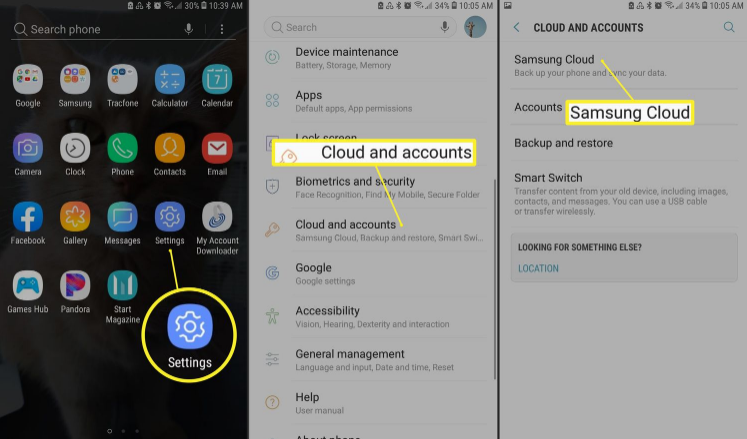
2. Restore data on Samsung S24 by Android Data Recovery
If you want to use a special program to get your data back, check out SyncRestore - Data Recovery for Android. It's a user-friendly tool that can rescue lost data in various situations. Here's what you need to do:
- First, download and open the Android Data Recovery on your computer.
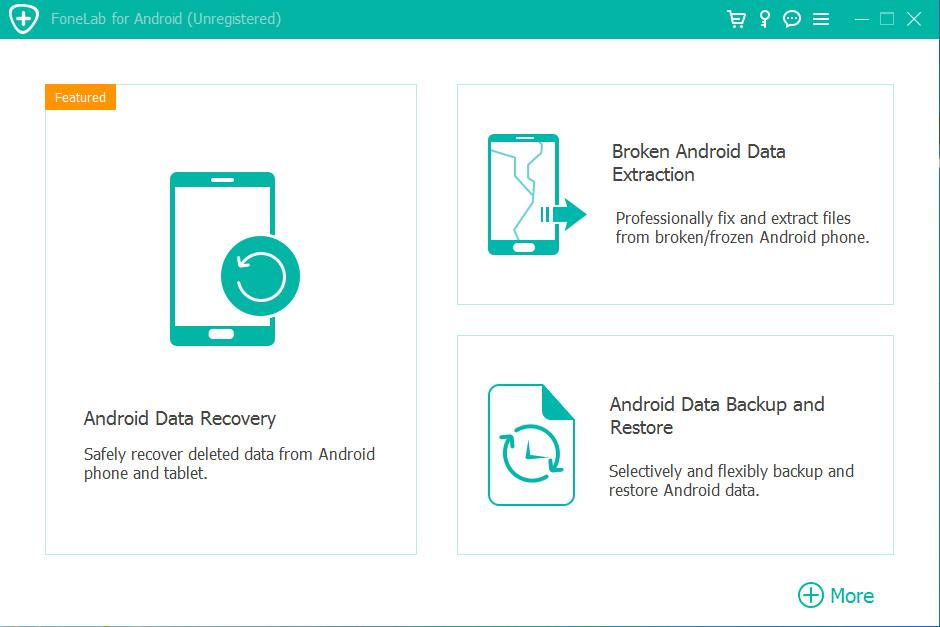
- Choose the Data Recovery option and connect your Samsung s24device with a USB cable.

- Turn on USB debugging on your device and pick the types of files you want to recover.
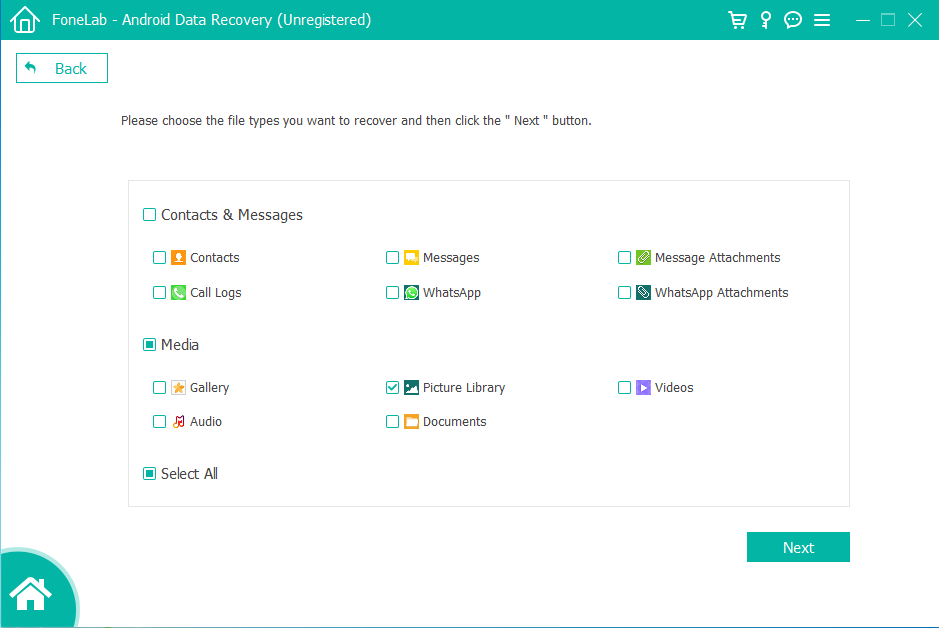
- Click Next, choose how you want to scan, and hit Start.
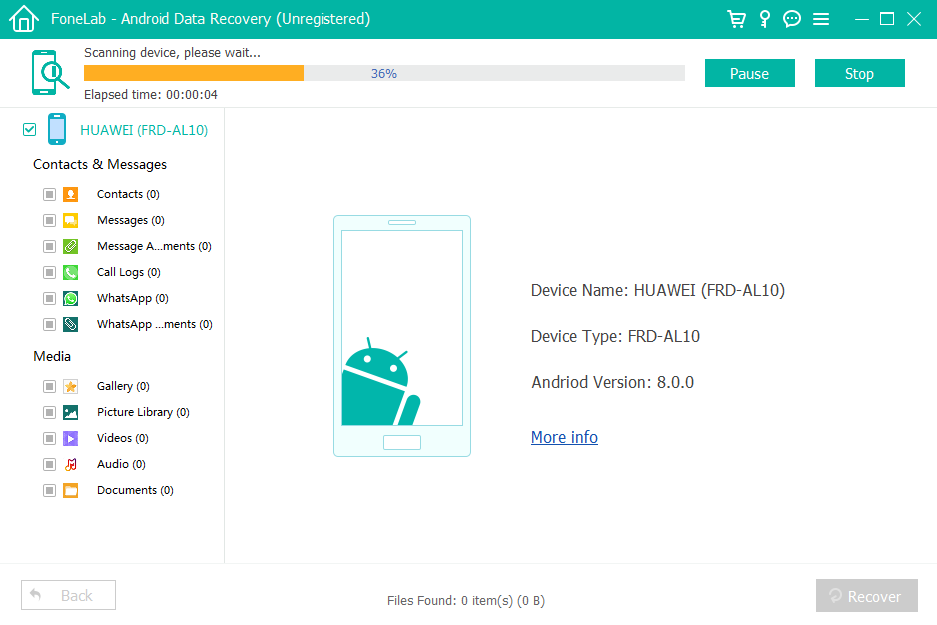
- Check out your files, select the ones you want, and click Recover to get them back on your device or computer.
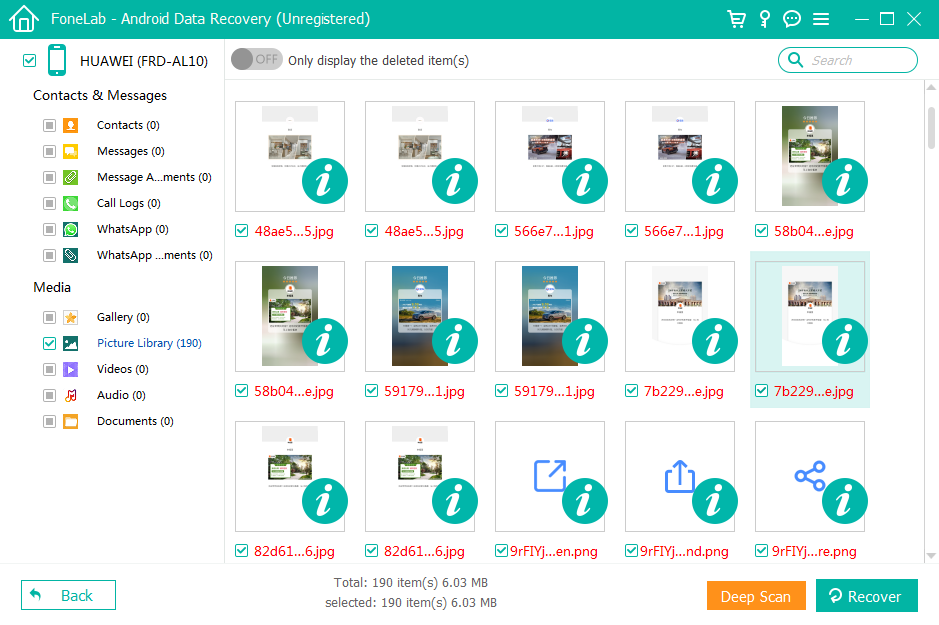
3. Get back data on Your Samsung S24 with Google Drive
If you've saved your Samsung device's data on Google Drive, you can get your lost or deleted files back without much trouble. Just follow these steps:
- Open the Google Drive app on your phone or go to the web version.
- Sign in with your Google account that's linked to your Samsung phone.
- Look through your files and folders to find the ones you're missing.
- Choose the files you want, then click Download or Add to My Drive to put them back on your device.
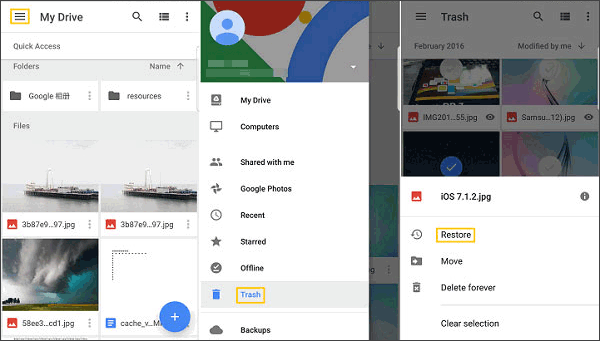
Part 3: Avoid Samsung Galaxy S24/Ultra Data Lost
To keep your Samsung Galaxy phone and your data safe, follow these tips:
- Backup your data regularly to Samsung Cloud or Google Drive.
- Make sure your phone's software is always up to date with the latest updates.
- Install antivirus software to protect your phone from harmful software.
- Only download files and apps from trusted sources.
- Use a phone case to prevent physical damage to your device.
Part 4: Conclusion
While accidents can happen, it's crucial to be prepared and take steps to prevent data loss. This guide has shown you how to recover lost data and keep it safe on your Samsung Galaxy S24/Ultra. By following these tips, you can better manage data loss situations and protect your important information.





