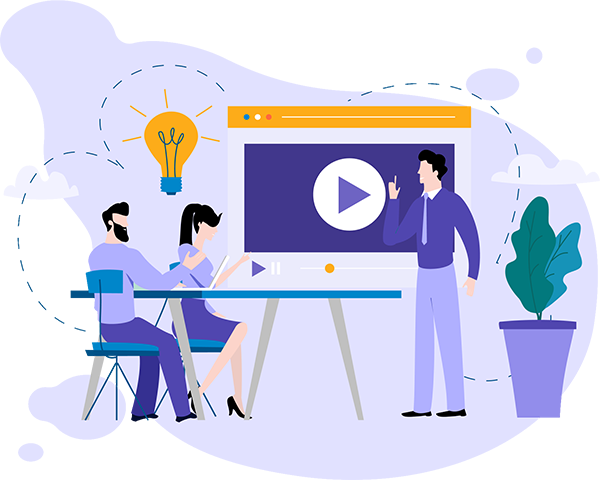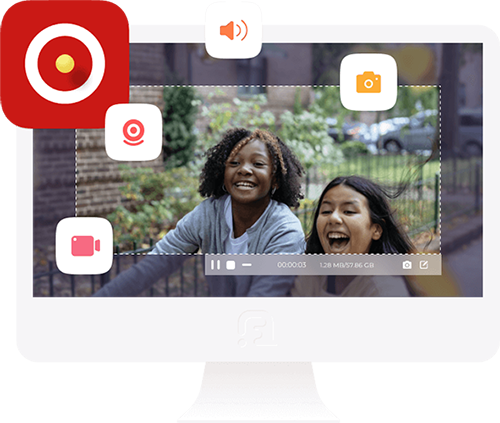Software advantages
- Record screen with video, audio or picture format in high definition
- The size can be customized (you can record the full screen or a part of the screen or the area that follows the mouse)
- Edit videos and audios in your computer
- Support most formats of video and audio
- You can customize the hotkeys so that you can complete your work more efficiently
- Can record in full screen (including the desktop taskbar can be hidden)
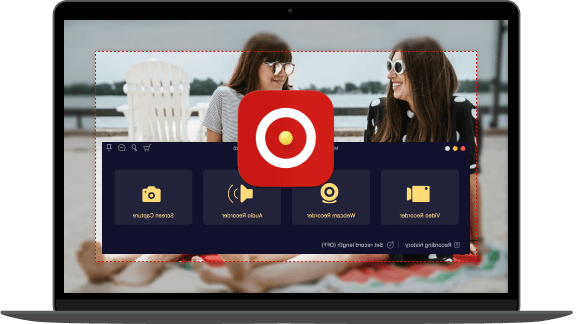
Screen recorder for Windows/Mac
It can do three jobs for you
Take a video on your computer
For example: If you see a very interesting video on the Internet, you want to save it, but there is no download link. This software can record the video for you in high definition and save it to your computer.
Recording sounds
It can also record the sound on your computer to help you save your favorite music or other sounds to the computer
Take a snapshot
You can take high-definition snapshots at a specified time from movies, TV shows, etc.

Computer game video recorder
Our screen recording software can easily record any game on the computer, and can quickly record classic clips in the game through hot keys. Because of its excellent performance, it is used by many game lovers to record videos.
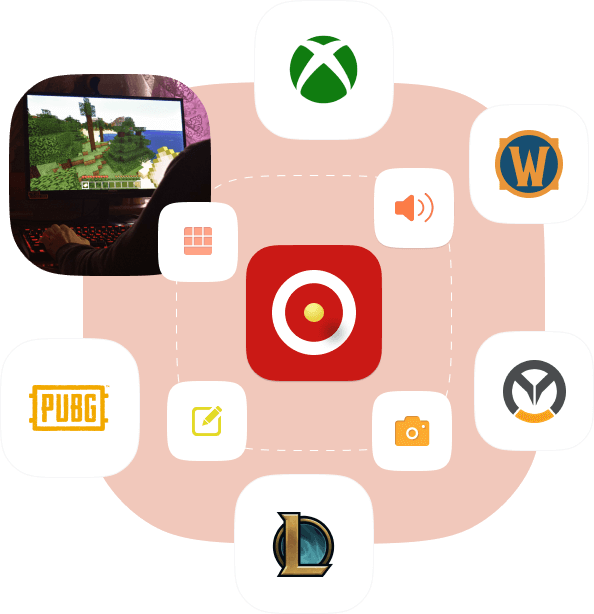
Format support
Input format
Including all video and audio formats
Output file format
Video: GIF, MP4, WMV, MOV, AVI, TS, F4V, M4V
Audio: MP3, WMA, FLAC, Ogg, Opus
Picture: PNG, JPG, JPEG, BMP, GIF, TIFF