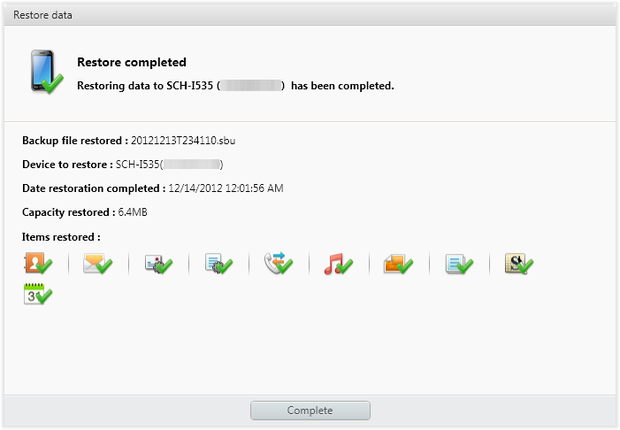The data of Samsung Galaxy note 8/Note 9 is damaged for various reasons, but the lost, deleted and formatted data can be recoverred by Android data Recovery. Please check the recover method of lost/deleted data in Samsung Galaxy note 8/note 9 as soon as possible.
Especially for those who regularly manage Samsung note 8/9 mobile phone files, it is easy to happen. One day, for example, you have to look for documents and photos, but you can't do that. You lost it. Data files are easy to access on the device and only specific files will be deleted or lost.
Please do not panic. The advantage is that Samsung Galaxy note 8/9 is a solution to help restore data. It is not important that the lost data is personal files such as photos, contact, messages, photos, videos, call logs, call content and information, or media files such as video, audio or files recorded with mobile camera.
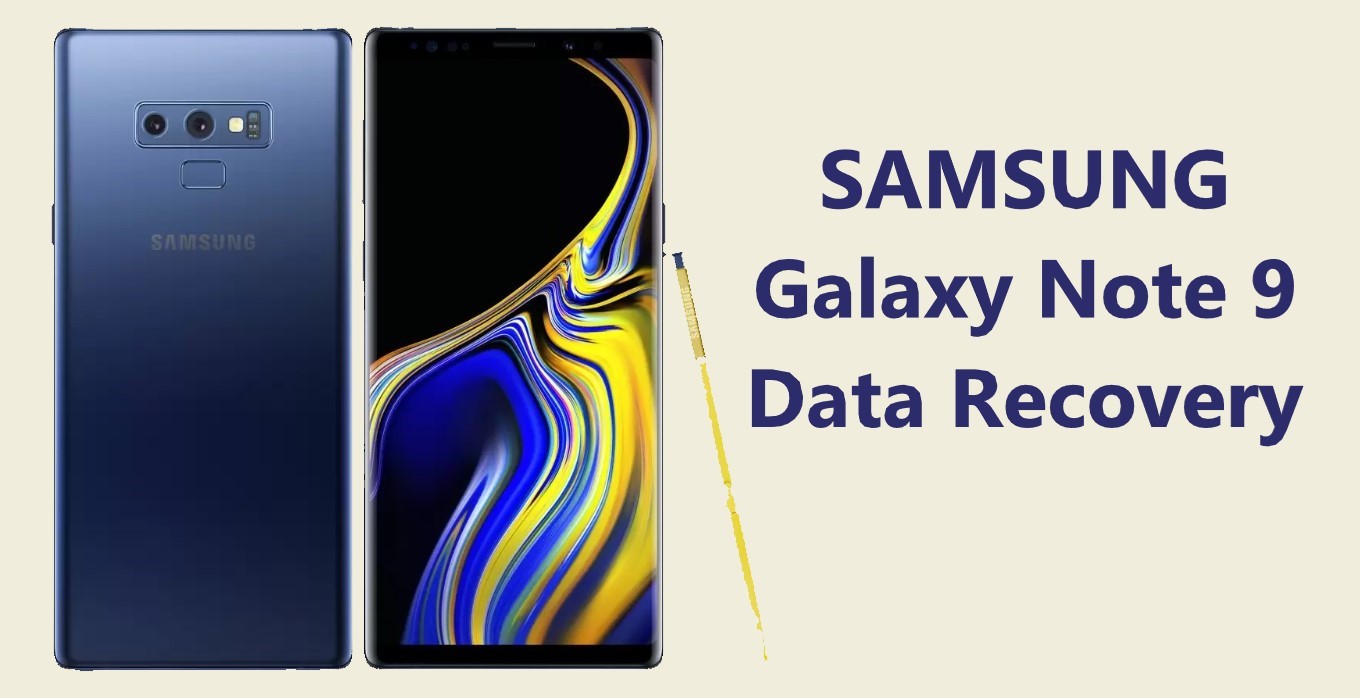
How many uses do you want to know if files deleted from Android devices can be retrieved?
I want to say that deleting data from galaxy note 8/9 or other Android devices will not permanently delete data, but invisible devices still exist.
Although it can be repaired with powerful recovery software, there are few things to remember. The device must be taken out of service to prevent new data from overriding previous data.
Also, find powerful recovery tools to help you recover all files lost in Galaxy note 8/9.
Methods to Recover Samsung Note 8/9 Data/Photos/Videos/messages/Contacts:
Method 1: Recover Samsung Note 8/9 Data with Samsung Cloud
Method 2: Using Samsung data recovery software to recover Samsung Note 8/9 Data
Method 3: Get Back lost data from recycle bin
Method 4: Recover data in KIEs backup
Method 1: Recover Samsung Note 8/9 Data with Samsung Cloud
Samsung Galaxy note 8/9 has built-in "Samsung cloud" tool to help backup and restore mobile phone data. When using Samsung cloud to back up device data regularly, the deleted data will still be left in the cloud. " With the "restore" option, you can restore the data to Samsung note 8/9.
Content types that can be backed up and restored: contact information, call content, calendar, clock, home page, settings, information, music, voice recorder, document.
The method to recover data from Samsung cloud to Galaxy note 8/9 is as follow:
1. Label account and backup in Settings.
2. Label backup and Restore.
3. Label Restore Data.
4. Select what you want to restore.
5. Label Restore.
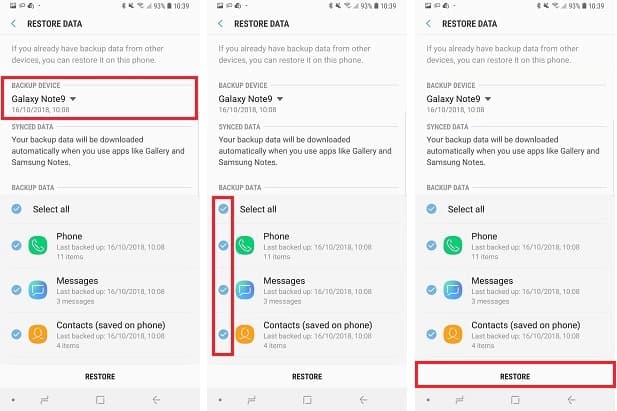
Method 2: Using Samsung data recovery software to recover Samsung Note 8/9 Data
If you look for an efficient and simple way to recover data in the internal memory of Samsung Galaxy note 8/9 phones, Android data recovery is the best. This is a very user friendly file recovery tool, users can recover data files on Android devices. The data type that can be scanned and recovered can be flexibly determined. It's good and comfortable.
The following is a detailed introduction of the software:
-The recovered data includes photos, videos, audio, music, contact, text messages, call records, WhatsApp, etc.
-Matching mobile phone brands: Samsung, Nokia, Huawei, ZTE, LG, Sony, Google, oneplus, oppo, vivo, etc.
-Delete or directly recover the lost data from the mobile phone.
-Search for deleted files in internal memory and external SD card.
-Broken picture, black picture or damaged telephone data recovery.
-Clear the lock screen password/pin within 1 minute.
Steps to Recover Deleted Data from Samsung Note 8/9:
Step 1: Download and install Android Data Recovery on your PC
The official website needs to download Android data recovery on the computer or computer. Or click the button below.
You can then run the tool and go to your website. Select Android data recovery.

Step 2: Connect your phone to your PC
After selecting Android data recovery, connect Samsung Galaxy note 8/9 to the computer or PC via USB.
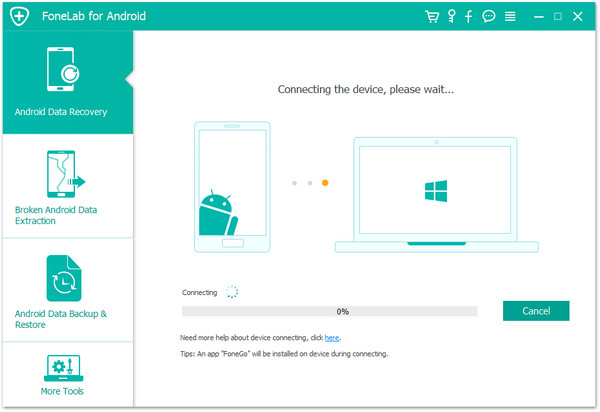
Step 3: Select the type of data you want to scan from your phone
When Samsung Galaxy note 8/9 is connected to a PC, you must select the page data type before recovering the data. Then click the button below to scan the phone.

Step 4: Select lost files to restore
Please wait for the scanning process. You can select your mobile phone from the data type you just selected until the scanning is completed. Then confirm that the repair can be started.

Method 3: Get Back lost data from recycle bin
You may not know that Samsung Galaxy note 8/9 has a garbage can function similar to windows PC. Therefore, whenever data such as photos, videos or other data is deleted due to errors or for any reason, it can be recovered from the garbage can.
Please follow the steps to repair the data deleted by Galaxy note 8/9:
Step 1: Open the gallery application
Step 2: Click "3 dots" > Settings > and search "Recycle bin"
Step 3: Display all the recently deleted items in the trash folder. Just long press the item you want to restore.
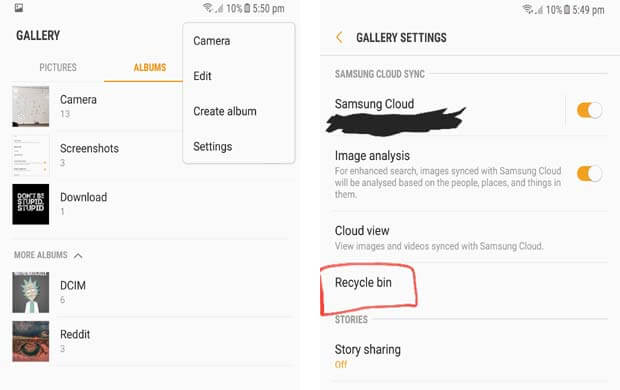
Method 4: Recover data in KIEs backup
Samsung Galaxy users can help synchronize Samsung KIEs options for movies, photos, music, contact information, etc. It has important function to back up all telephone data. Because backup helps deal with unwanted situations such as data loss.
Therefore, when using KIEs to back up all important data from galaxy note 8/9, please re acquire the data according to the next stage.
Step 1: First to run kies, then connect to Galaxy note 8/9. Then click "backup/restore", move to the next page and click "restore". Pop up a prompt to close the running application, and then click "continue" to continue.
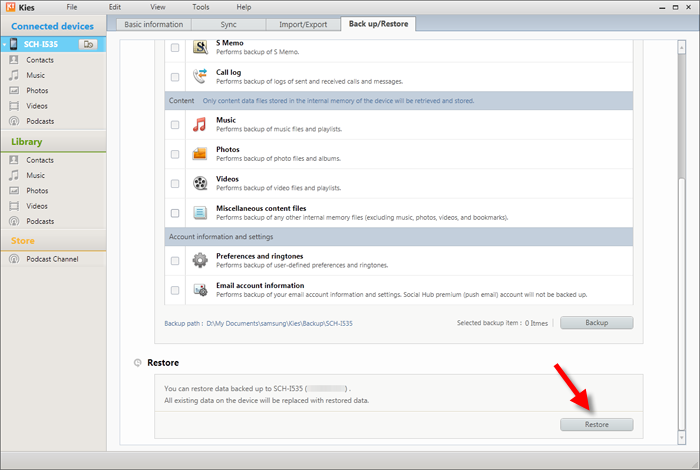
Step 2: After loading the backup file before saving to the computer, click the "next" button.
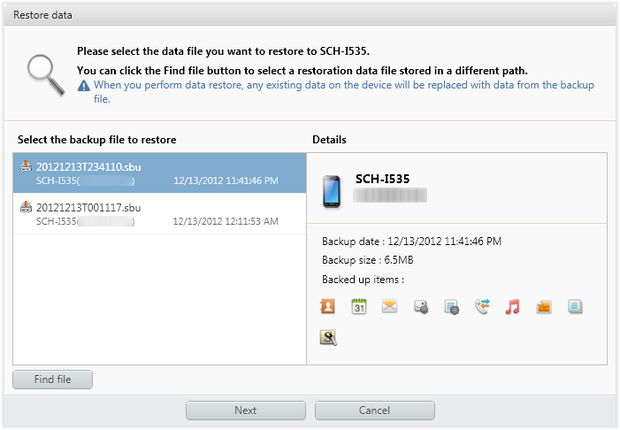
Step 3: You must select the file type to restore in note 8/9 and label it "next".
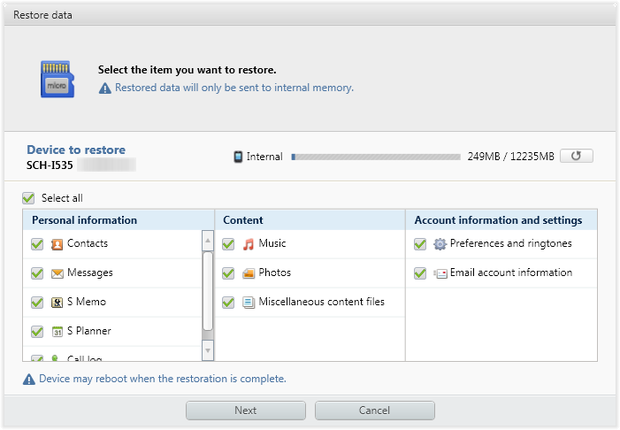
Step 4: After all confirmation, the program will deal with it immediately. Wait here for a few minutes and restart the device when it's over. Finally, press "Complete" to close the window.