Accidentally deleted a calendar event on your iPhone 16? This guide walks you through four real recovery methods, including a trusted tool from SyncRestore. No backups? No worries.
Accidentally Deleted iPhone 16 Calendar? Here’s What You Need to Know
Let’s set the scene: You’re juggling work, family events, maybe even a vacation, and suddenly your iPhone 16 calendar looks empty. No meetings. No birthday reminders. No flight info. Just… blank. Panic starts creeping in.
Don’t worry—you’re not alone. iPhone 16 users have reported accidentally deleting calendar entries due to iOS bugs, iCloud syncing issues, or just a simple swipe-too-far moment. But the real question is: Can you recover deleted calendar events from iPhone 16 without losing everything else?
Yes. You absolutely can. But how depends on your situation—whether you use iCloud, sync with third-party accounts, or have local backups. Some methods are surprisingly easy; others take a little digging.
Let’s walk through the most effective solutions—one of which uses a professional recovery tool from SyncRestore iOS Data Recovery, trusted by thousands for calendar recovery on iOS 18 and iPhone 16 models.
Why Calendar Data Disappears on iPhone 16
Before jumping into solutions, it helps to understand why calendar events go missing in the first place:
- Accidental deletion by user (yep, we’ve all been there)
- iCloud sync bugs or toggling Calendar off
- Third-party app interference (like Gmail or Outlook)
- iOS update glitches
- Hidden calendars or filters applied
Knowing the “why” can help you choose the right recovery route. Let’s dive into the most effective, safe, and non-destructive ways to recover those missing iPhone 16 calendar entries.
Solution 1: Restore iPhone Calendar with SyncRestore iOS Data Recovery
If your calendar events aren’t in iCloud or weren’t backed up, don’t worry—you’re not out of options. SyncRestore iOS Data Recovery is a professional-grade tool designed specifically to recover lost data from iPhones, even without backups.
Unlike traditional iTunes or iCloud restores (which erase current data), SyncRestore scans your iPhone directly and recovers only what you lost—like calendar events—without touching your existing files.
- No data loss
- Works without iCloud
- Supports iOS 17 and iPhone 16 Pro/Plus/Ultra
Step 1: Visit SyncRestore iOS Data Recovery on your Windows or Mac computer and install the software.
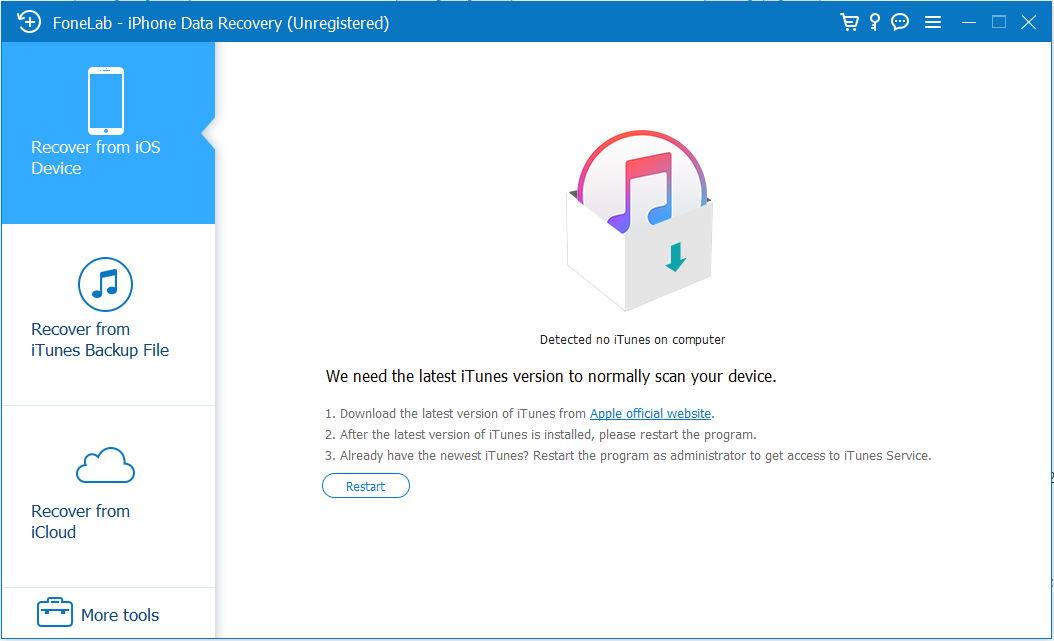
Step 2: Plug in your iPhone 16 using a USB cable. Trust the computer if prompted on your device.
Step 3: Choose “Recover from iOS Device” and click Next to begin scanning.
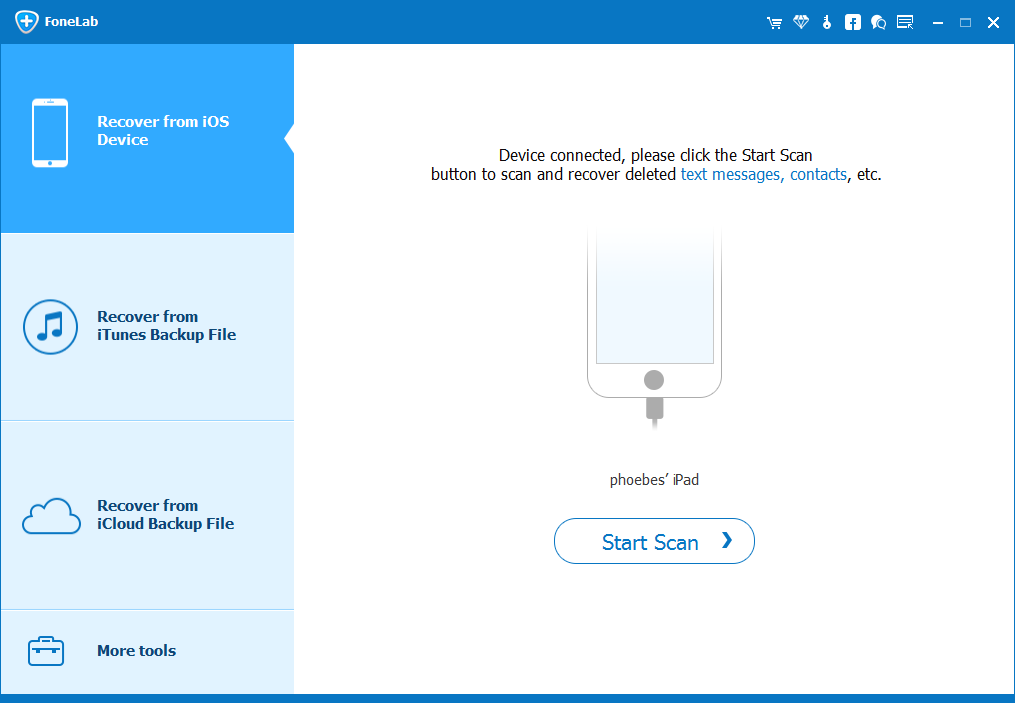
Step 4: Scan lost data on iPhone 16. The software will analyze your iPhone storage and list all recoverable data, including deleted calendar entries.
Step 5: Navigate to the “Calendar” section in the preview panel. Select the entries you want to restore.
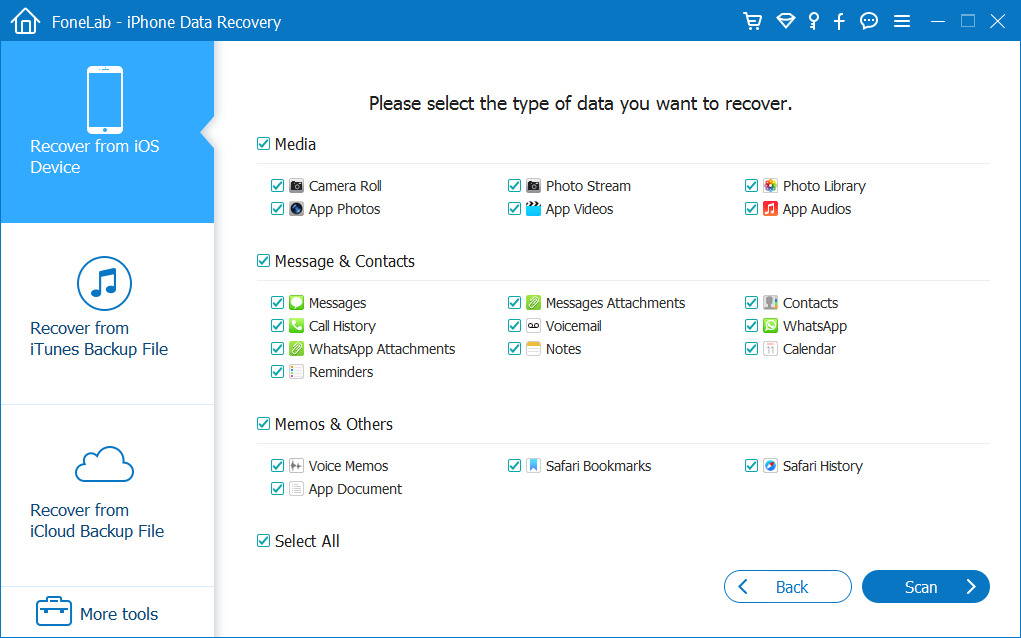
Step 6: Click “Recover” and choose whether to restore directly to your iPhone or save them to your computer.
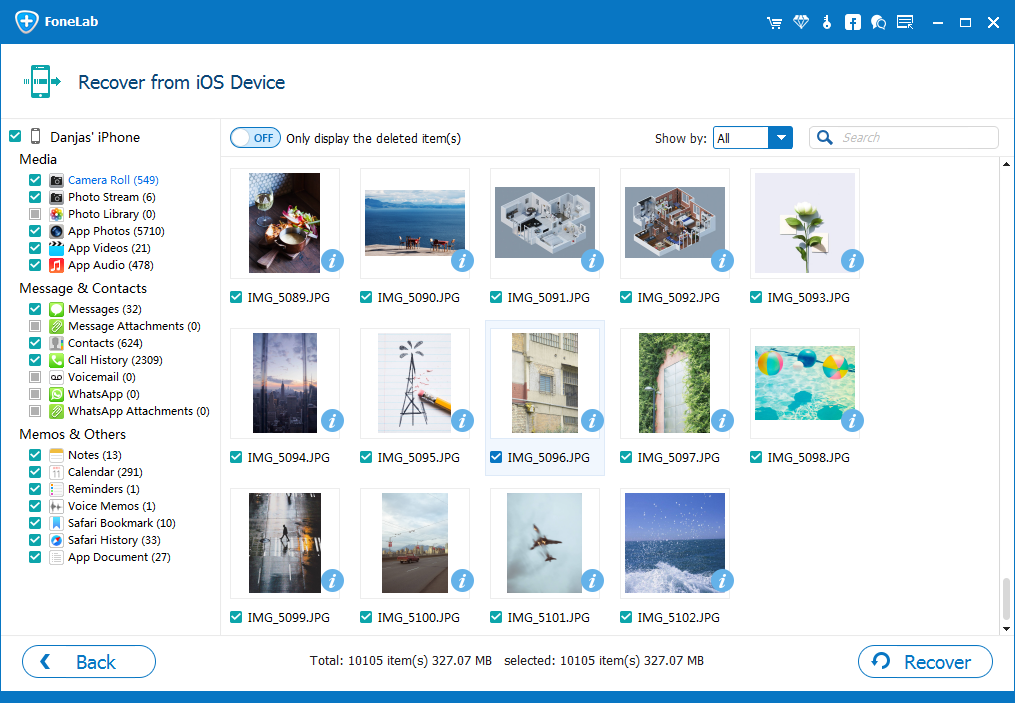
Solution 2: Restore Deleted Calendar from iCloud Settings (If Synced)
If your calendar is synced with iCloud, there’s a hidden feature that lets you restore from previous archives. It’s not available in the iPhone Settings app—you’ll need to use a browser.
- No extra software needed
- Fast and official method
Steps to Restore calendar from icloud settings:

- Open a browser on your computer and log into your Apple ID account at iCloud.com.
- Click on your name in the top-right corner, then go to Account Settings.
- At the bottom of the page, find the “Advanced” section and click Restore Calendars.
- You’ll see a list of available archives. Choose one from before the deletion occurred.
- Click “Restore” to overwrite the current calendar with the archived version.
Tip: This method will replace your entire calendar with an older version, so some recent entries may be lost.
Solution 3: Recover iPhone Calendar Using Gmail/Outlook Sync
If your iPhone calendar is connected to a third-party account like Gmail or Outlook, it’s possible the calendar event wasn’t deleted at all—it might just be hidden or unsynced.
- Doesn’t require restoration
- Useful for work calendars or school schedules
Steps to recover deleted calendar from iPhone 16 using gmail/outlook sync:

1. Open Settings on iPhone 16
- Go to Settings > Calendar > Accounts.
2. Tap on Gmail or Outlook
- Check if Calendar sync is toggled ON for each account.
3. Force Sync Refresh
- Turn Calendar off, wait a few seconds, then turn it back on.
4. Open the Calendar App
- Launch the Calendar app and tap Calendars at the bottom center.
5. Check All Calendars
- Make sure all calendar categories are selected—some events may be hiding in a different layer.
Solution 4: Ask Siri or Use Spotlight Search
It sounds too simple, but this one often works. If your event was recently deleted—or not actually gone—Siri or Spotlight might still remember it.
- Lightning fast
- No apps or tools required
Step-by-Step Guide:

1. Swipe Down on Home Screen
- Use Spotlight Search and type part of the event title or location.
2. Ask Siri
- Try: “Hey Siri, what’s on my calendar today?” or “Find my meeting with Alex.”
3. Open Calendar App
- If Spotlight/Siri finds the event, it will open the app with the event highlighted.
Note: Sometimes deleted events get cached temporarily—especially if they were synced with online accounts.
Bonus Tip: Prevent Future Calendar Loss
Now that you’ve (hopefully) gotten your calendar back, let’s avoid this situation in the future:
- Enable iCloud Calendar sync in Settings > Your Name > iCloud > Show All > Calendars
- Export important calendar events regularly via .ics files
- Use third-party calendar backups (e.g., syncing to Google Calendar)
- Avoid deleting entire calendar categories—doing so deletes all events within
Frequently Asked Questions
1: Can I recover calendar events from my iPhone 16 without a backup?
- Yes! Use tools like SyncRestore iOS Data Recovery to recover calendar data directly from your device without needing iCloud or iTunes.
2: My iPhone calendar is synced with Gmail. Are deleted events recoverable?
- If your iPhone synced with Gmail, check your Google Calendar trash (via web). Deleted events stay there for 30 days.
3: Will iCloud restore remove my current calendar entries?
- Yes. Restoring via iCloud’s “Restore Calendars” option replaces your current calendar with an older archive, so use it carefully.
4: Does iTunes backup calendar data?
- Yes, but restoring from iTunes will overwrite your entire iPhone. Use caution, or try third-party tools for selective restore.
5: Why are calendar events missing after an iOS 17 update?
- It could be a sync issue. Toggle Calendar off/on in iCloud settings or re-sync your third-party accounts.
Final Thoughts: Your iPhone Calendar Isn’t Lost Forever
Losing important calendar data on your iPhone 16 Pro or 16 Ultra can be deeply frustrating—especially when it holds your work schedule, flight confirmations, or that big anniversary reminder.
But thanks to smart sync options, cloud backups, and powerful tools like SyncRestore iOS Data Recovery, most deleted calendar entries aren’t gone forever.
Whether you use Siri, iCloud, or a full-on iPhone data recovery scan, you’ve got options. Don’t settle for lost time—recover it, restore it, and get back to life on schedule.






